1.Symptoms
I am not able to migrate Windows 8 or Windows 7 PC into a virtual machine using Parallels Transporter. Migration fails on detecting the Operating System type.
Cause
Resolution
Parallels Desktop currently does not support migrating computers with GPT partitions and EFI/UEFI.
To determine whether your PC is using BIOS or EFI/UEFI please follow the steps below:
- Start your PC
- Go to Start > Computer
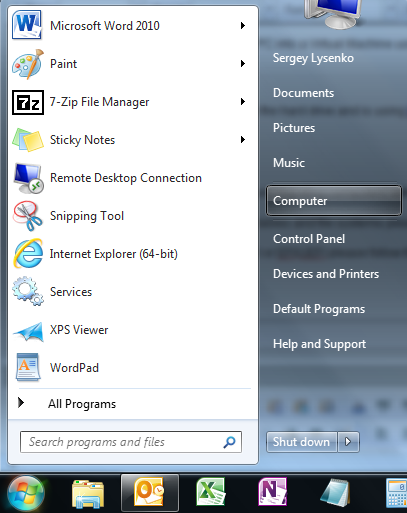

- Navigate to
C:\Windows\Panther\setupact.log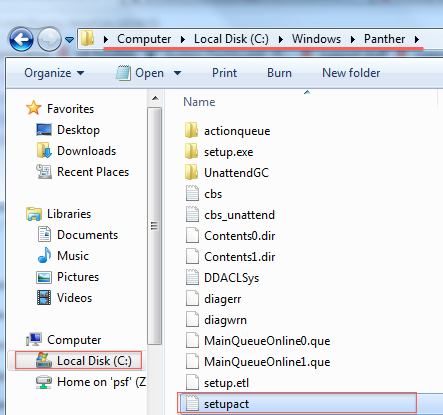

- Open
setupact.log - Search for this string:
Callback_BootEnvironmentDetect: Detected boot environment:It should tell us the boot environment: BIOS or UEFI:Code:Callback_BootEnvironmentDetect: Detected boot environment: BIOS Code:Callback_BootEnvironmentDetect: Detected boot environment: UEFI
In Windows 8, Windows 8.1,Windows 10 if the
setupact.log file missing in the Panther folder, we can check the Boot Environment using the following steps :- Press Win + R > type
msinfo32and press Enter - Look for the BIOS Mode entry UEFI Mode or Legacy Mode
- If the entry is present as Legacy then its BIOS, otherwise the respective Boot Environment will be listed




沒有留言:
張貼留言